Generating Static Sites with Make and Bash
When you think of bash, you may not consider it suitable for
building websites. For the most part, you are probably correct. But I
wanted to try anyway. I don’t buy into most trends in the frontend web
development community, so literally none of the “modern” static site
generators appeal to me. All of them feel overcomplicated, too niche, or
too javascript-y for my needs, which involve just rendering a
website.
Inspired by John Hawthorn’s makefile website workflow I decided that was almost exactly what I wanted. However, I didn’t really want to depend on anything outside of standard unix tools (so no Ruby). This is where bash comes in.
“uhhh”
Look, hear me out. There are some reasons I actually ended up liking this:
- All the normal benefits of building static sites
- Really fast (sub-second full site builds on my laptop)
- No dependencies outside of GNU/POSIX tools
- It’s kind of fun and weird
- i don’t need to install 2500 npm packages and learn a cool new templating language that will be obsolete and unmaintained in 4 months
Ultimately, this was just a fun project to make my personal site a little more interesting. This really isn’t something that is overly practical. Nothing wrong with a little fun now and then, though!
The result
Before we get in the weeds, let’s see what the end-goal for project structure is. I’ve removed a few things that are in my own site, just to keep this example simple.
.
├── _build/
│ └── ...
├── bin/
│ └── render*
├── layouts/
│ └── site.html
├── pages/
│ ├── some-page/
│ │ ├── index.html
│ │ └── index.meta
│ ├── index.html
│ └── index.meta
├── static/
│ ├── _/
│ │ └── site.css
│ └── favicon.ico
├── Makefile
└── helpers.sh
Basically, we have a directory for pages (./pages) and then one directory for
each page, with a .meta file for metadata (title, variables, etc) and a
.html file for the content itself.
Setting up make
Originally, I had started with pure bash – just a single bash script that handled the entire pipeline from finding the files, to parsing them, to writing to a file. This actually worked out great, but was missing some niceties like incremental builds, and meant a lot of it was sort of “intertwined” where rendering a page had weird knowledge about where that page should be written to disk.
So ultimately I decided simplifying the shell script to just render a page to
stdout and let good ol’ make handle the reading and writing seemed
like a more robust option.
Luckily, because we’re just running one command and writing that to disk, our Makefile can be pretty simple:
# Find all html and meta files in the pages directory
pageSources=$(shell find pages -type f -name '*.html' -o -name '*.meta')
# Map all the html files in the list of sources to the target path in _build
pageTargets=$(pageSources:pages/%.html=_build/%.html)
all: $(pageTargets)
_build/%.html: pages/%.html pages/%.meta
@# Silently (@) make all directories leading up to our target file ($@)
@mkdir -p $(dir $@)
@# Run our render script, giving the source file name ($<), substring-
@# replacing "html" with "meta" (as our script expects to be given
@# the meta file). Write the output to the target filename ($@)
bin/render $(<:html=meta) > $@
clean:
rm -rf _build/*
All this does is find all *.meta and *.html files, and tell make that
those should turn into a single HTML file in _build, by running the
bin/render script. Of course, a lot of this is terse or a bit weird to read
if you’re unfamiliar with Makefiles, but in the end it is rather simple, and
provides some pretty significant power for not a lot of code.
Proof of concept: straight renders
To prove that this might actually work, the first thing to get going is a just rendering the page HTML itself, with basic variable substitution for things like page title, etc., but without a layout or any fancy stuff.
The general idea here is to parse our template files inside a Here Document, which will give them full access to shell functions, local variables, and any command they want, really. This is obviously a huge security risk, but there should never be untrusted code being executed in this context, so the realistic risk is pretty minimal.
# bin/render
#!/usr/bin/env bash
set -euf -o pipefail
render() {
title="My web page"
echo "$(eval "cat <<EOF
$(<${1/.meta/.html})
EOF")"
}
render $@
In essence, what we’re doing here is reading an HTML file in as a string,
which is interpolated into a heredoc, which is piped into cat,
which is in a string, which we are evaluating as if it were a script
itself. This means that the normal variable scope and expansion applies to
our template.
The index.html source file, for reference:
<!-- pages/index.html -->
<h1>$title</h1>
And that’s honestly about it. Everything else from here is just doing this multiple times, or adding some sugar or abstractions. Speaking of, let’s make this nicer.
Adding a layout
Currently we’re just copying one file around, which isn’t really helpful for a static site builder! What really made this “click” was getting a layout template wrapping the pages – the most basic feature of any static site generator.
So let’s do that. All this is really doing is assigning the page to a variable, then rendering the layout as if it was the page.
# bin/render
#!/usr/bin/env bash
set -euf -o pipefail
render() {
title="My web page"
- echo "$(eval "cat <<EOF
+ content="$(eval "cat <<EOF
$(<${1/.meta/.html})
EOF")"
+ echo "$(eval "cat <<-EOF
+ $(<layouts/site.html)
+ EOF")"
}
render $@
In our layout, we can then just use $content where we want to
render the page content.
<!-- layouts/site.html -->
<!doctype html>
<title>$title</title>
$content
We’re getting pretty close to something useful. But hard-coding all our metadata in the build script doesn’t scale. Let’s fix that.
Metadata is just scripts
Previously I had mentioned .meta files, but up until now we haven’t used
them. Since our pages are being rendered within the context of the bash
script, we can source other scripts in dynamically. So, our .meta files are
just little bash scripts that are evaluated right before render. Thus, they
could contain variables, functions, calls to external APIs or programs…
Here’s the .meta file for our page:
# page/index.meta
title="My web page"
lastUpdatedAt="2019-06-13"
And in the build script, all we need to do is source our .meta file
dynamically, as we do with the HTML template. Since our render script is being
given the meta file as the first argument, we can just source that:
# bin/render
...
render() {
- title="My web page"
+ . "$1"
content=$(eval "cat <<EOF
$(<<${1/.meta/.html})
EOF")
...
Another “lightbulb” moment is when you start to add shell functions. Want
to format a date? Good news! Basically every computer probably already has
date(1)
We can just add more functions to the bin/render file, or if we have a lot we
can source a second file into it… It’s just a shell script, so I mean you can
do whatever you want.
# bin/render
#!/usr/bin/env bash
set -euf -o pipefail
+formatDate() {
+ echo $(date -d "$1" +"%B %-d %Y")
+}
render() {
...
<!-- pages/index.html -->
<h1>$title</h1>
Last updated: $(formatDate $lastUpdatedAt)
That’s it. Now we can use ISO-8601 dates in our metadata, but still display “human” dates on the site itself.
You can even combine it with Here Documents to make more complex render helper functions. I do this on my site to dynamically discover blog articles from the filesystem, parse and sort them based on their date in metadata, and then render a provided template string with the new local variables. It’s a bit convoluted and gross to use as a direct example, so here’s a simplified one:
# build.sh
...
renderItems() {
items=(one two three)
template="$(while read template ; do echo $template ; done)"
for item in ${items[*]} ; do
eval "cat <<-EOFOR
$template
EOFOR"
done
}
...
# pages/index.html
...
<ul>
$(renderItems <<-EOTEMPLATE
<li>$item</li>
EOTEMPLATE
)
</ul>
At this point, that’s basically 90% of a static site generator. You got layouts, templates, and metadata variables with support for helper functions, extenal “plugins” (normal CLI tools)… What more do you need?
Assets
Every site will have some CSS, JS, images, and whatever else. You could call out to some preprocessor or crazy thing if you really wanted, but for me I am happy with raw CSS and JS, so here is my asset pipeline:
+staticSources=$(shell find static -type f)
+staticTargets=$(staticSources:static/%=_build/%)
-all: $(pageTargets)
+all: $(pageTargets) $(staticTargets)
...
+_build/%: static/%
+ @mkdir -p $(dir $@)
+ cp $< $@
...
🖌👌✨
What’s the catch?
While the core idea proved to work out great, it was not without rough edges. In the end, these all proved fine to work around or put up with, but they exist nonetheless.
- Escaping normal content – since every page is parsed as a string, you
need to be careful what that string contains. For example, “
I paid $50” needs to be “I paid \$50” to avoid$5being parsed as a variable. - Shell scripts kind of suck – shell scripting is not really a pleasant environment. Decades of weird decisions, cumbersome syntax… While shell scripts get you a powerful and highly extensible environment, that comes at a cost of some readability and “niceness” that you might expect from something like ERB or Handlebars, for example.
- Cross-OS compatibility is a nightmare — you’d think POSIX meant
everything behaves the same but HA-HA NOPE good luck maintaining weird
ifstatements to try and make sure you pass different flags to GNU vs. BSDdateorfindto support both platforms.
Also I left out a bunch of other stuff
I have left out a significant amount of work and numerous features that are implemented in the “real” version of this script that powers my site. You are free to peruse my website’s source code, if you are curious. This post was intended not to be a guide or tutorial but just a neat showcase of a semi-crazy idea.
In brief, some features that were pretty easy to add that my script ended up supporting:
- custom layouts per page
- nested layouts for articles
- xml pages and layouts (rss feed)
- dynamically building list of articles from filesystem
This was a fun project for me, and the end result solved a real need. Hopefully it was as interesting to you as it was me!
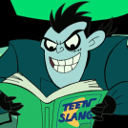 Alex Blackie
Alex Blackie